Tech Column by Harry Heightman-August- 2024
Beware the Scam and “Is my computer safe?"
The start of a new tech column by Harry Heightman
I suspect that not many of you read the large volume of technical newsletters that I do. With that in mind, I'm writing this because of an email message I received this week that appeared to be a funding request from the Democratic National Committee. I say, "appeared to be" because it was, in fact, a scam.
The message looked like an official request but two small details gave it away. The return address, "e.democrats.org" and the reply to address, "act.democrats.org" are both fake. Contributions made through this link create two serious problems.
1. The money you send doesn't go to support democrats. It goes into a bad guy's pocket.
2. Much, much worse, it potentially gives the bad guys your banking information which they can use to steal much more.
Here's what it looks like:
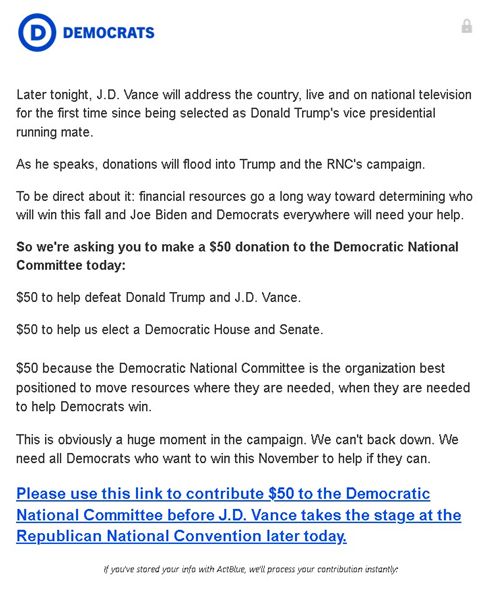
At first glance, it looks perfectly normal for July in an election year.
Here’s what the fake addresses look like in my mail program. Yours may look different but it will be on the screen. Typically, the “From" and "Reply to" addresses would be the same. The fact that they aren’t made the alarm in my head a bit louder.
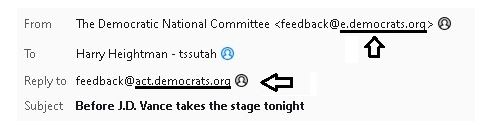
This is but one example of the dozen or so fraudulent emails I get every week. Some take the form of invoices for products or services I never ordered. Some are announcements that I've "been selected" to get a prize of merchandise or cash after paying some "handling fees”. Some are offers of steep discounts on products or travel.
The natural question associated with these scams is, "How safe is my computer?"
The answer is, "It depends".
The fact is that your computer is very safe. Store on it whatever you like; personal information, financial information, photos, letters, etc. etc. etc. Your data is perfectly safe from prying eyes and malicious people.
UNTIL
You connect to the internet. Whether it is through email or web browsing, an internet connection puts absolutely everything on your computer at risk. Here are some ways bad guys attack your computer.
1. Fake emails, like the one above, that look like they come from one place but actually come from another. This even includes email supposedly from people you know. It's fairly easy for a bad guy to make it look like a message is from a friend by hijacking the friend's email address. If a "friend" asks you for money, especially through an online transfer, the second thing you should do is call your friend AFTER first deleting the email.
Note that everything said about computers applies equally to cell phones because they are, by their nature, constantly connected to the internet For example,
Last year, I got a text message from "Pastor David" asking me to buy some PayPal credit cards, uncover the codes and send the codes to him. Not only did this not sound like something he'd ask me to do, but he signed the request "Pastor David Nichols". If you've gotten texts or emails from him you know that "PD" is more his style. The sender also couldn't tell me the password to PD's computer, nor why his phone suddenly had a 702 area code (Clark County, Nevada). I’m afraid I was somewhat unchristian in my response.
2. Links within emails. Clicking on a link inside an email from someone you don't know is an invitation to bad guys to mess with you. See number 3.
3. Web pages. What you see on your screen when viewing a web site is not on some distant computer. Every picture, every sound and every bit of text that make up that web page has already been copied (downloaded) to your computer and it is those copies that you are seeing, hearing or reading. Along with those copies are small packets of information known as "cookies" that you don't see Common to all of these pieces is the ability to hide malicious code (instructions) that can steal personal information and send it to the bad guy. Malicious instructions can also encrypt your data and photos so that you can't read them again without paying the bad guy for a code to un-encrypt them. This is called "ransomware".
There are literally thousands of pieces of malware floating around on the internet. Here are some things you can do to increase safety on the net.
1. Don't click on links inside emails unless you are confident that the email is from a safe source.
2. Check the URL, the name of the web site you are visiting located at the top of the screen, to make sure it is a reasonable match to the web site you "think" you are visiting. For example, here's what the Salt Lake Tribune URL looks like (two legit versions). They make sense.

They’re not always this straightforward but should bear some relation the site.
3. If in doubt about the legitimacy of web site, do a Google search for the site, load a page from the search and see if the URLs match. If not, the first one was probably a fake.
4. Use an anti-malware program and keep it updated. The term used to be "anti-virus" but malware takes so many forms today that viruses are only a part of the problem. A good program will even warn you the site you are trying to reach has previously been reported as unsafe. I actually use two: Vipre is my primary and Malwarebytes was suggested by Vipre.
5. Use a firewall. Windows comes with one so you don’t have to buy one. Amont other thints, a firewall will allert you when a program tries to send information from your computer without your consent.
That was a lot of "stuff" but computer safety is a big problem. Be ever vigilant.
If you have questions about security, or any other computer-related issues, you may email them to me at h.heightmn@tssutah.com .
Next month, "Do you need a new computer and, if so, what to do with the old one".

